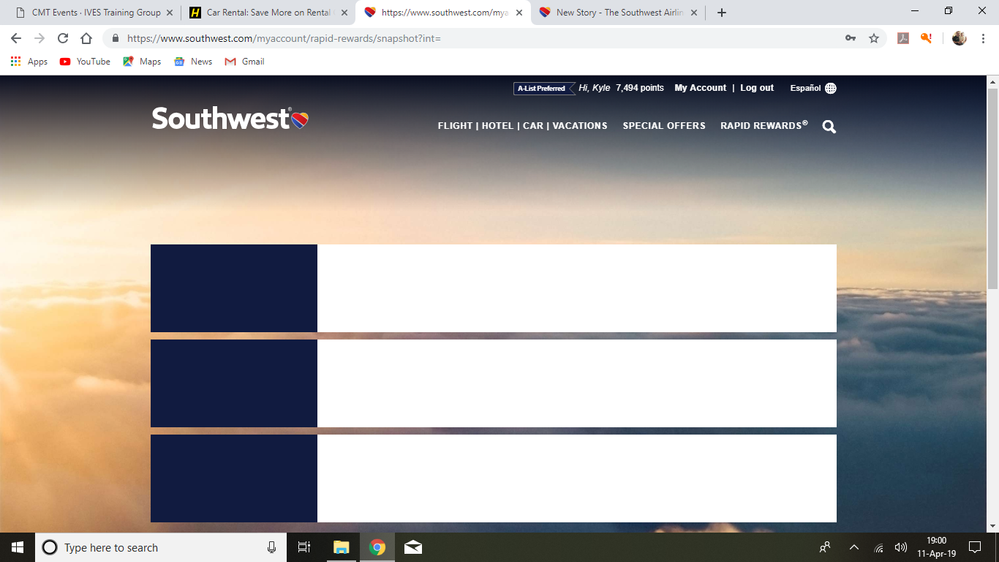- Subscribe to RSS Feed
- Mark Post as New
- Mark Post as Read
- Float this Post for Current User
- Bookmark
- Subscribe
- Printer Friendly Page
- Mark as New
- Bookmark
- Subscribe
- Subscribe to RSS Feed
- Get Direct Link
- Report Inappropriate Content
I just got a new laptop. i am not able to see anything on the website. any idea what i need to do?
Solved! Go to Solution.
- Mark as New
- Bookmark
- Subscribe
- Subscribe to RSS Feed
- Get Direct Link
- Report Inappropriate Content
@clephane2007 you may want to get in touch with Customer Relations as most of us here are other customers like you (I'm not yet able to see the image you posted, I think it needs to be approved by a moderator before it shows up).
Contact options, to include phone, email, and Twitter are found by scrolling to the bottom of this page and clicking "Contact Us".
Customer | Home airport DCA
- Mark as New
- Bookmark
- Subscribe
- Subscribe to RSS Feed
- Get Direct Link
- Report Inappropriate Content
You are not alone. There are some issues with loggin into my account as well. FWIW I use a Macbook Pro (2012) and Chrome for my browser. Never started to experience issues until the last 2 days.
I haven't tried a new browser or the App as I don't have a trip scheduled until mid-May.
- Mark as New
- Bookmark
- Subscribe
- Subscribe to RSS Feed
- Get Direct Link
- Report Inappropriate Content
I have the same problem. It's been going on for about 2 weeks now for me. Using Chrome
Re: Can not view anything in my account on website.
Re: Can not view anything in my account on website.
10-11-2019 04:25 PM - edited 10-14-2019 01:30 PM
- Mark as New
- Bookmark
- Subscribe
- Subscribe to RSS Feed
- Get Direct Link
- Report Inappropriate Content
@ronk wrote:I have the same problem. It's been going on for about 2 weeks now for me. Using Chrome
I use Chrome all the time - never had a problem. I suspect it's your browser.
I suggest
1) Clear cache
2) Manually log in inputting RR# and password manually - no autofil.
3) You could also interrogate Chrome's user id / password file to see which Chrome want's to use. Chrome does have a nasty habit of trying to use password's other than those you type your self.