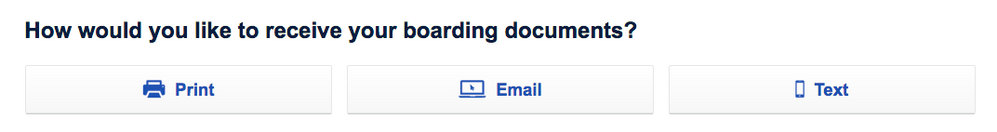- Subscribe to RSS Feed
- Mark Post as New
- Mark Post as Read
- Float this Post for Current User
- Bookmark
- Subscribe
- Printer Friendly Page
- Mark as New
- Bookmark
- Subscribe
- Subscribe to RSS Feed
- Get Direct Link
- Report Inappropriate Content
I checked in on my iMac, all looked good, no OPTION for printing my boarding pass. Why? Because cellphones loose battery or get lost or get dropped in water. I've only lost battery power but wife has lost hers and dropped it in water.
SO - I HAD to do it on my cell, took a picture, airdropped the image to my computer, where I printed it.
Is there an easier way? I have poor eyes and hate to use my cellphone unless necessary (other than phone calls). I am computer literate in case someone is rolling their eyes. Even getting registered into this Forum is pedantic an so 20th century.
Solved! Go to Solution.
- Mark as New
- Bookmark
- Subscribe
- Subscribe to RSS Feed
- Get Direct Link
- Report Inappropriate Content
Nothing wrong with paper boarding passes. It's been awhile since I printed from a computer, but if I remember correctly the boarding passes were shown on screen and selecting the standard File/Print option worked. Another option is to check-in online, then when you go to the airport use a kiosk in the check in area to print your boarding pass there.
--TheMiddleSeat
- Mark as New
- Bookmark
- Subscribe
- Subscribe to RSS Feed
- Get Direct Link
- Report Inappropriate Content
Just to add some info:
Desktop
When you check-in for your flight on the desktop, you'll see the following options:
Print will open up a page with a print-formatted boarding pass that can be printed on a local printer (or saved as a pdf to be printed later).
Email will send you a mobile-formatted boarding pass that can be printed locally or saved to your phone.
Text will send you a link to a mobile-formatted boarding pass, which is automatically saved to your phone if using an iPhone or Google Pay on Android. You can also view the mobile boarding pass, take a screenshot, or save it to your photos folder by clicking on the camera icon in the upper right hand corner.
Mobile
When you check-in for your flight on a mobile device such as a phone or tablet:
If you check in on your mobile device via the Southwest app or mobile website, you're offered a mobile-formatted boarding pass, which can then be saved in all the ways mentioned above.
If you check in on your mobile device via the mobile website but would prefer to print your boarding pass to a local printer, just force the phone to load the desktop site instead of the mobile one, and you'll see the three options I showed earlier, which includes Print.
Additionally:
Once you're checked in by any method, you can always use an airport kiosk to print a copy of your boarding pass.
- Mark as New
- Bookmark
- Subscribe
- Subscribe to RSS Feed
- Get Direct Link
- Report Inappropriate Content
Huh, I didn't realize that printable boarding passes at home were still a thing, but it makes sense. I remember the days when Southwest sent you tickets in the mail ... 😉
--Jessica
- Mark as New
- Bookmark
- Subscribe
- Subscribe to RSS Feed
- Get Direct Link
- Report Inappropriate Content
computer literate or not, people need to get over it when somebody still likes things simpler than having a ton of stupid apps and gadgets. YES, I still have a slide phone, and manage life just well thank you.
- Mark as New
- Bookmark
- Subscribe
- Subscribe to RSS Feed
- Get Direct Link
- Report Inappropriate Content
It used to be easy to print a boarding pass from the phone but Southwest has made it much harder to find. Here what to do:
- Do or redo check-in
- Tap check standard bags
- On the next screen, scroll down and look carefully. In small print it says “view full site.” Tap that.
- On the full site, check in again. You should get the screen that asks if you want to print your boarding pass.
It used to be you could go directly to the full site to get a printable boarding pass, but now, trying to go to the full site automatically flips you back to the mobile site, from which you cannot print a boarding pass. Using the method above, you stay on the full site and can print the boarding pass from your phone. I did it from an iPhone, but it probably works from any phone.