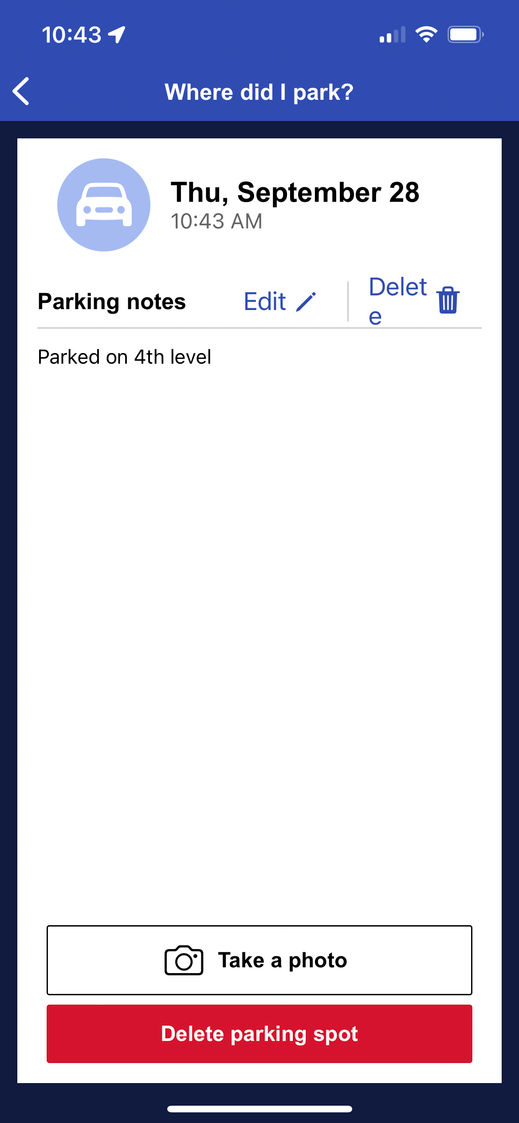- Subscribe to RSS Feed
- Mark Post as New
- Mark Post as Read
- Float this Post for Current User
- Bookmark
- Subscribe
- Printer Friendly Page
“Where did I park?” app feature
“Where did I park?” app feature
09-28-2023 09:51 AM - edited 09-28-2023 09:54 AM
- Mark as New
- Bookmark
- Subscribe
- Subscribe to RSS Feed
- Get Direct Link
- Report Inappropriate Content
So on my recent Tues-Wed trip I used the new “Where did I park?” feature in the Southwest app (iPhone). There is an option to take a photo and add notes, and I did both. When I returned from my trip and looked at “Where did I park?” none of the data was available! No photo and no notes! It was like I never entered anything. Thank goodness I remembered where I parked! 🤣
So I’m trying it again, this time I am just adding a note. I want to see if the note remains after a day. If the app is only keeping the data for 24 hours, that isn’t helpful 😂
Also as a side note - the Delete text is wrapping onto the next line for both notes and photos:
Has anyone else used this feature without any issues?
--Jessica
- Mark as New
- Bookmark
- Subscribe
- Subscribe to RSS Feed
- Get Direct Link
- Report Inappropriate Content
@jksobonya wrote:
So on my recent Tues-Wed trip I used the new “Where did I park?” feature in the Southwest app (iPhone). There is an option to take a photo and add notes, and I did both. When I returned from my trip and looked at “Where did I park?” none of the data was available! No photo and no notes! It was like I never entered anything. Thank goodness I remembered where I parked! 🤣
So I’m trying it again, this time I am just adding a note. I want to see if the note remains after a day. If the app is only keeping the data for 24 hours, that isn’t helpful 😂Also as a side note - the Delete text is wrapping onto the next line for both notes and photos:
Has anyone else used this feature without any issues?
--Jessica
Hi Jessica-
I have never used this feature but have an upcoming Tue-Wed trip coming up later in October. I found the option on my phone app and I'll try to reproduce what you saw during this trip so that it is in conjunction with an active flight itinerary.
Looks like you're doing an offline 'test' of this feature. You know the drill if it disappears after 24 hours...let 'em know:
https://www.southwest.com/html/contact-us/
- Mark as New
- Bookmark
- Subscribe
- Subscribe to RSS Feed
- Get Direct Link
- Report Inappropriate Content
@SoCalFlyer97 wrote:
@jksobonya wrote:
So on my recent Tues-Wed trip I used the new “Where did I park?” feature in the Southwest app (iPhone). There is an option to take a photo and add notes, and I did both. When I returned from my trip and looked at “Where did I park?” none of the data was available! No photo and no notes! It was like I never entered anything. Thank goodness I remembered where I parked! 🤣
So I’m trying it again, this time I am just adding a note. I want to see if the note remains after a day. If the app is only keeping the data for 24 hours, that isn’t helpful 😂Also as a side note - the Delete text is wrapping onto the next line for both notes and photos:
Has anyone else used this feature without any issues?
--Jessica
Hi Jessica-
I have never used this feature but have an upcoming Tue-Wed trip coming up later in October. I found the option on my phone app and I'll try to reproduce what you saw during this trip so that it is in conjunction with an active flight itinerary.
Looks like you're doing an offline 'test' of this feature. You know the drill if it disappears after 24 hours...let 'em know:
https://www.southwest.com/html/contact-us/
Yes for sure! From what I can tell the parking feature isn't directly tied to a flight or anything like that - it looks like you can use it at any time. That probably makes sense because you could be flying any number of places on different itineraries and your parking info should remain until you go back in and delete it. Let me know how it works for you!
I may have just found the culprit - I logged out of the app entirely, logged back in, and the parking data is gone. While logged in, I added a note again, it saved, but when I log out/back in, it's gone. So that's fun. I will have to report it 🙂
--Jessica
- Mark as New
- Bookmark
- Subscribe
- Subscribe to RSS Feed
- Get Direct Link
- Report Inappropriate Content
now Jessica -- you didn't lose your car -- did you?
😃😃😃
- Mark as New
- Bookmark
- Subscribe
- Subscribe to RSS Feed
- Get Direct Link
- Report Inappropriate Content
@dfwskier wrote:
now Jessica -- you didn't lose your car -- did you?
😃😃😃
Thankfully I remembered where I left it! 🙃
--Jessica
Re: “Where did I park?” app feature
Re: “Where did I park?” app feature
09-28-2023 01:23 PM - edited 09-28-2023 01:25 PM
- Mark as New
- Bookmark
- Subscribe
- Subscribe to RSS Feed
- Get Direct Link
- Report Inappropriate Content
Just hit the alarm and magically your car will appear 😜
oh and you might look on the 4th floor for starters
- Mark as New
- Bookmark
- Subscribe
- Subscribe to RSS Feed
- Get Direct Link
- Report Inappropriate Content
Simply activate the alarm, and like magic, your car will make its appearance.
Additionally, you might want to begin your search on the fourth floor.
-
No related discussions