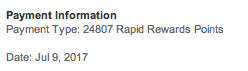- Subscribe to RSS Feed
- Mark Post as New
- Mark Post as Read
- Float this Post for Current User
- Bookmark
- Subscribe
- Printer Friendly Page
- Mark as New
- Bookmark
- Subscribe
- Subscribe to RSS Feed
- Get Direct Link
- Report Inappropriate Content
I am tryhing to find where the information for how many points I used to book a flight I have not yet taken. Any ideas?
- Mark as New
- Bookmark
- Subscribe
- Subscribe to RSS Feed
- Get Direct Link
- Report Inappropriate Content
That information is in your confirmation email, near the bottom, under Cost and Payment Summary.
Unfortunately, if you booked a round-trip, it only shows the total -- not the points breakdown for each leg.
- Mark as New
- Bookmark
- Subscribe
- Subscribe to RSS Feed
- Get Direct Link
- Report Inappropriate Content
Is it anywhere on my rapid rewards account? If one deletes confirmation email, there is no way of knowing????
Re: how do I find out how many points I used on ticket?
Re: how do I find out how many points I used on ticket?
10-30-2017 03:39 PM
- Mark as New
- Bookmark
- Subscribe
- Subscribe to RSS Feed
- Get Direct Link
- Report Inappropriate Content
@mcoppola hopefully my response on your other post answered your question. Here again is my response:
another trick is to go to the My Trips section of your Southwest account and select "change flight" for the reservation you're interested in. Find and select a new flight (any flight will work becuase you're not actually going to change the flight you have booked), then after you select the new flight the next screen will tell you how many RR points you can apply from the original flight. That's the amount used to complete the booking. Make sure you cancel or close the window here and dont confirm the change.
- Mark as New
- Bookmark
- Subscribe
- Subscribe to RSS Feed
- Get Direct Link
- Report Inappropriate Content
Thank you. I did see this reply. I thought there might be a simple screen for trips noting price or points paid.
it would seem simple enough to do. It seems that the airline is wishing to make it difficult for customers to know what they paid for their flights.